This week, we’re combining a YOU:create with a Blog Peep Question.
Ready?

I’ve been asked about a million versions of this same question:
What special scrapbooking program do you use?
The quick answer: none.
When I first started digital scrapbooking, I didn’t really know the whole medium existed. It was just getting harder for me physically to use my hands and lean over a table, so I had the bright idea to scan in some papers that I loved and put some pages together in Microsoft Publisher.
Yep. That’s my big scrapbooking program. The one I already had on my computer. Turns out, though, that it worked so well it’s what I’m still using now. I eventually did some Google searches and discovered a ton of digital scrapbooking resources. My two favorite sites for papers, elements and kits are Designer Digitals and Little Dreamer Designs. Both have the style of product I like to use, and both have great sale days and freebies that got me started.
There are also a lot of scrapbooking software programs out there, many where you can drop photos into premade designs, but for me... scrapbooking is all about creative freedom. I like starting with a blank, white sheet of paper and layering items until I find the look I want. When I started, I also didn’t have any money to spend, which is why I opened the Publisher program already on my computer and just started. Which means any of you can start this endeavor without spending a fortune.
In Publisher I can open any photos and design elements, resize them, crop them and rotate them. I can layer photos with frames and embellishments and then group them together as one item so I don’t accidentally move or separate them after I place them how I want them. There are ways to change colors, contrast and saturation levels, and my favorite little trick is the little transparent wand that turns the white background transparent, allowing the background to show through.
Here’s an example of a photo, frame and four flower elements grouped together: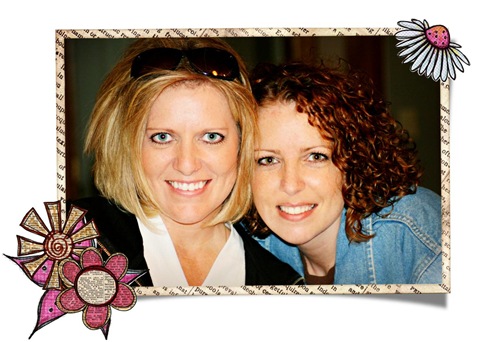
Easy Peasy.
Now, don’t get me wrong... I LOVE Photoshop. I process every single picture I take in that program. I can’t imagine photography without it, and a lot of people use it to create their scrapbooking pages as well. I just didn’t have the program when I started, and there was a learning curve that I didn’t take the time to figure out since I already had a simple system in place that I liked.
Basically, I attribute that to being lazy. :)
One other program I did purchase, before I got Photoshop, is FXFoto (creative edition). It’s a cheaper alternative that gave me a little more freedom and creativity with templates. Basically, any black frame/template that can be used around a photo, like this:

can have a paper placed over it to turn it into this:

Which means you have as many frame options as you have papers to drop on it. Again... so many think that their choices are more limited with digital scrapbooking, but I find I have so much more at my fingertips. There is a part of me that misses the actual paper in my hands, but even if I had the choice now I don’t think I’d go back. It’s especially nice because once I have a layout finished, I not only have it for my book but I can print out another copy and make the same book for Mom if I want... without having to recreate the project. So if you are scrapbooking the same event for more than one of your children’s books, this might be a route that’s for you.
So, there’s a quick overview of how I do my scrapbooking. If you guys have more in depth questions or want more specific information, let me know and I’ll be happy to help if I can. I’m obviously not a professional at this, but I’d be happy to share with you what I’ve found to be the simplest and least expensive way to enjoy this hobby.
Now... speaking of inexpensive...

I have a freebie of my own to pass along to you! :)
One of the “doodle requests” last week was for handwritten Months to lay over your photos or onto your scrapbook pages, much like the Days I had given you all previously. Ask and you shall receive...
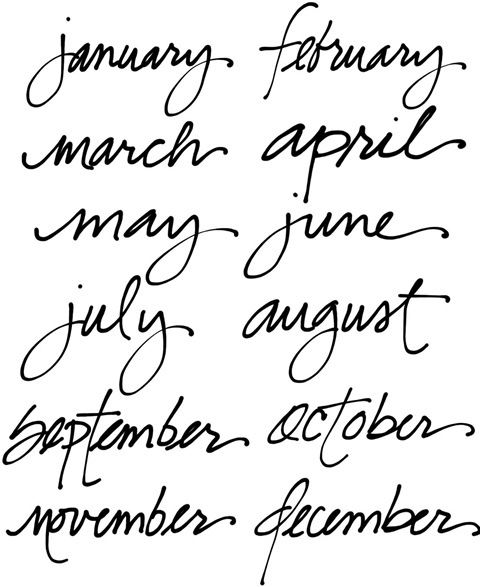
I’ve put them in a .zip file you can download... just click on the button below and it will take you to the download page!
I can’t wait to see what you guys came up with this week! Just click below and follow the instructions to link to your project. When it asks you to choose the web or a file for your thumbnail, choose web. Then it will take you to a list of the images on the page you are linking to and you’ll be able to choose a photo to represent your project.

