This week’s creation was a fun little accident. And if you read to the end, there may just be a free little something waiting for you. :)
If you look over to my right sidebar, you’ll see that some of the headings are in my handwriting. I had wanted to make the blog a little more personal, so I used my bamboo tablet to create the unique headers. The tablet is a handy little tool that connects to your computer and allows you to doodle with a special pen just like you would on paper.
After I made them, however, I could barely use my hands for the next four days. It was then that I discovered holding a pen for any real length of time is not the wisest move for me, and the tablet has been used sparingly.
Cut to this week when a free iDraft app came out for the iPad. I downloaded it just to play around a little bit and discovered that I could use it to write by simply pressing my finger on the screen.
Needless to say, I’ve been doodling.
Since I’ve been thinking about putting a scrapbook together of my Gitz Bits project, I tried my hand at making little days of the week doodles to put on top of my photos before I put them in a layout. I used my finger to write on the iPad, saved them as separate .png files, finished them off in Photoshop and then put them on my pictures.
What do you think?
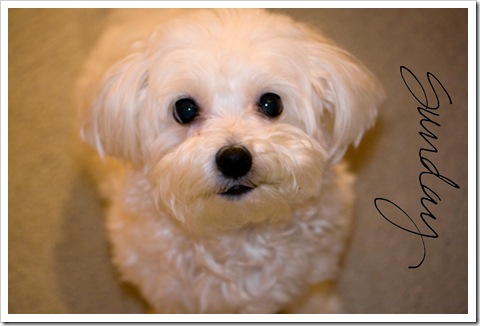

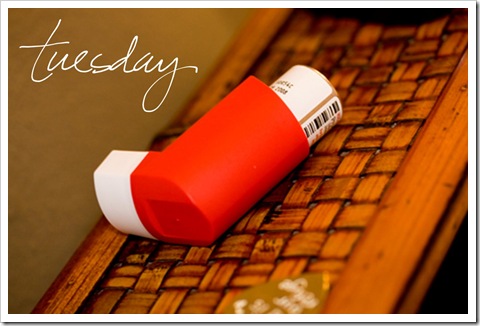




I just opened a photo in Microsoft Publisher, then added the .png file on top of it, grouped them together and then re-saved the photo under a different name.
You can recolor them, angle them, resize them, whatever.
And if you want to try them yourself, I’ve put them in a .zip file you can download. Just click on the button below and it will take you to the download page!
I can’t wait to see what you guys came up with! Just click below and follow the instructions to link to your project. When it asks you to choose the web or a file for your thumbnail, choose web. Then it will take you to a list of the images on the page you are linking to and you’ll be able to choose a photo to represent your project.

