This week’s YOU:create is going to be all about giveaways.
And not just from me. :)
Did you know it is the ONE YEAR anniversary for (in)courage? If you’ve been around here very long you know I’m a monthly contributor to that blog, which is a division of Dayspring. I am one of the newest members of this phenomenal group of women who share their stories, their hearts, their fears and their joys... all because they want you to know that no matter where you are in life, you’re not alone.
And because (in)courage LOVES their readers, they are celebrating their one year anniversary by giving away stuff to YOU! For the next thirty days, they are having giveaways every. single. day.
Thirty. 3-0. Thirty days, thirty chances for free stuff. And people, knowing (in)courage and Dayspring like I do, it’s going to be stuff worth winning. You can click on the button below to get to the blog, and I’ll have the button on my sidebar for the next 30 days as well so you can come here and then head there for your chance to win. :)
Now, onto the thing I created to giveaway to YOU. :)

One of the accessories I’ve always liked using in my digital scrapbooking is doodle frames. I have some that I have purchased over the years, but decided to just doodle a few of my own for fun this week. Especially because I do scrapbooks for my godchildren, I find that making pages that are more whimsical sometimes better reflects their personality at certain ages.
These frames are ones that can be stretched, resized, recolored... whatever you want to fit the photos you’re working with. Sometimes I use them as an actual frame, sometimes I’ll put them inside the photo, and I also like to use them to section off areas of journaling.


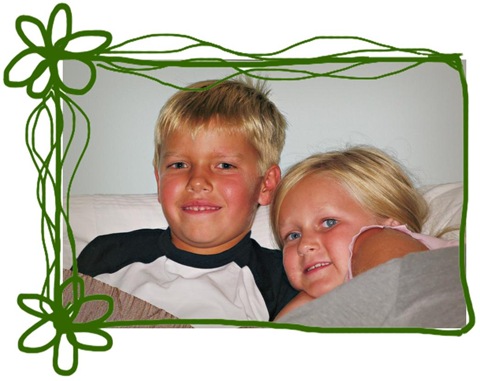
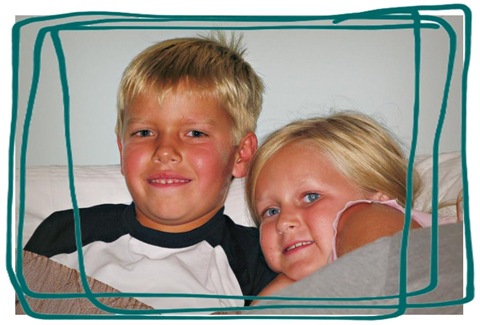
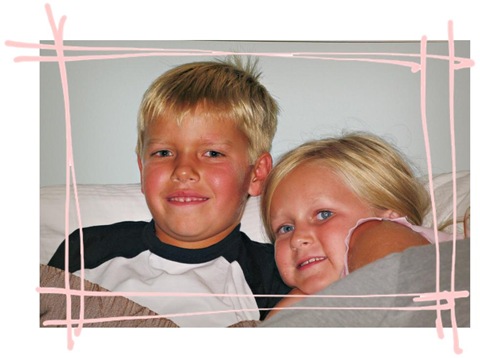

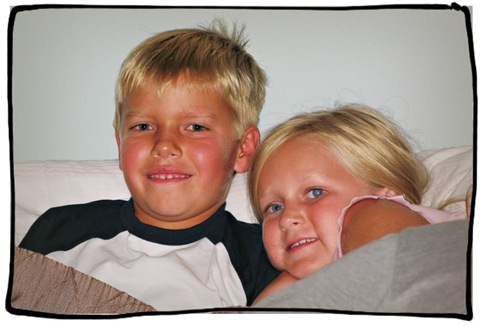
The above frames are the ones that you can have for free if you want to play around with them... but you have to find your own cute kids to take photos of... Christian and Avery are all mine. :) I’ve put the frames in a .zip file you can download... just click on the button below and it will take you to the download page!
And if you all have requests for words, frames, or any kind of doodles, let me know. I’ll see what I can do! :)

I can’t wait to see what you guys came up with this week! Just click below and follow the instructions to link to your project. When it asks you to choose the web or a file for your thumbnail, choose web. Then it will take you to a list of the images on the page you are linking to and you’ll be able to choose a photo to represent your project.

200x300-30days.gif)