
Are you all ready for the first week of YOU:create?!?!
My first week of creating came out of total necessity. See, everything in my house feels a bit like Fall instead of Summer. I tend to decorate in warm tones and was feeling like things needed brightening up a bit in here. I had gotten a Target gift card for my birthday, and I decided to splurge on a shower curtain.
I know. A shower curtain doesn’t exactly scream “summer house makeover” but it was a start. :)

I found this shower curtain and loved it. But wasn’t really thinking ahead to the fact that all of my bathroom accessories were more Tuscan and less whimsical. And I wasn’t about to splurge on new towels, which meant I also needed a way to tie in the red-orange color.

So I spread this out on my table.

And I opened this closet, which hasn’t seen the light of day in well over a year.

And I made this! I mimicked the flower from the curtain and used a little bit of red to try and tie in the towels. I wanted to keep it pretty simple since it’s such a small space and the pattern on the curtain is so bold.
The main thing I was worried about was the lettering. Holding a pen and writing hasn’t been the easiest thing for me lately, but since this lettering was bigger, I was able to use a paint pen that was really thick around and much easier for me to hold onto.

So, what do you think? Did it help tie the room together?
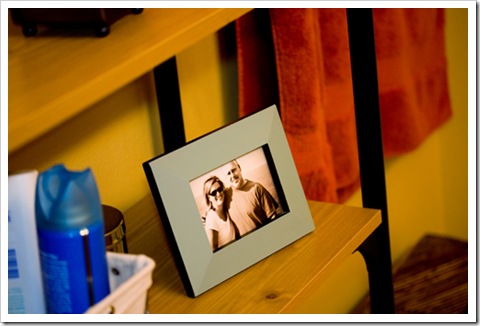
I had a little wooden photo frame I also ended up painting to bring a little more of the cool-tone green in the room. I had actually gotten a smidge of hair color on the frame by accident awhile back, so this was an easy way to cover that up and tie the room together as well.
A little paint can fix almost anything. :)
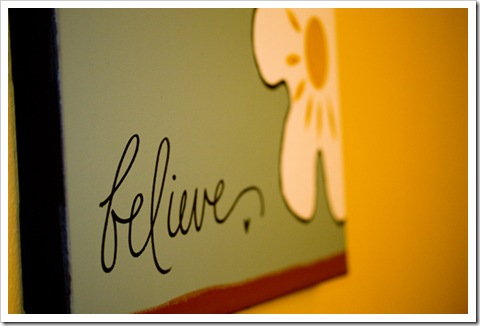
And the word choice? That was easy. I chose the word for the same reason I chose this YOU:create project. I just need to believe that, one way or another, I can keep myself going.
I can’t wait to see what you guys came up with! Just click below and follow the instructions to link to your project. When it asks you to choose the web or a file for your thumbnail, choose web. Then it will take you to a list of the images on the page you are linking to and you’ll be able to choose a photo to represent your project.
Let the fun begin!
